Placing your first renewable interests
It might seem obvious but click either the bid or ask button inside the app to start creating a renewable interest. These buttons are located on several pages and will open the interest creation dialog with the various options/filters you have selected.
Filters you have selected will be automatically selected in the dialog.
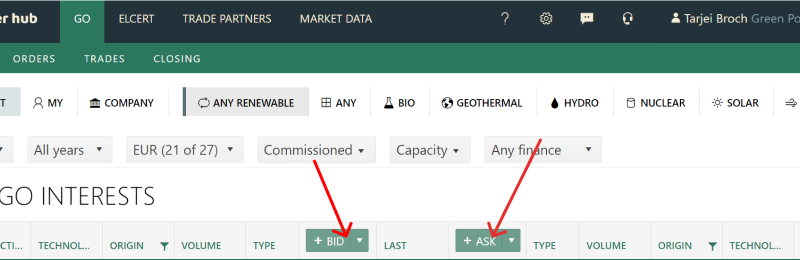
The interest dialog
The interest dialog for EECS and I-REC has four sections, and elcert has two sections.
- Product
- Plant attributes
- Price and volume
- Details (delivery, counterparties, expiration ++)
The only required part is the “Price and volume” section. However, you are free to use all the fields to describe your specifications thoroughly.
I create an EECS Hydro interest in the video above, and I want it spot delivered. The volume I want is 25GWh for €1.21.
Next section
