Add trade partners
Managing your trade partners on GreenPowerHub is simple.
Invite existing network members instantly, or send an invite to missing companies on your current counterparty list to join.
Managing your trade partners on GreenPowerHub is simple.
Invite existing network members instantly, or send an invite to missing companies on your current counterparty list to join.
Click on any company name to review their company profile.
When ready to invite click send invitation from the list or within their profile.
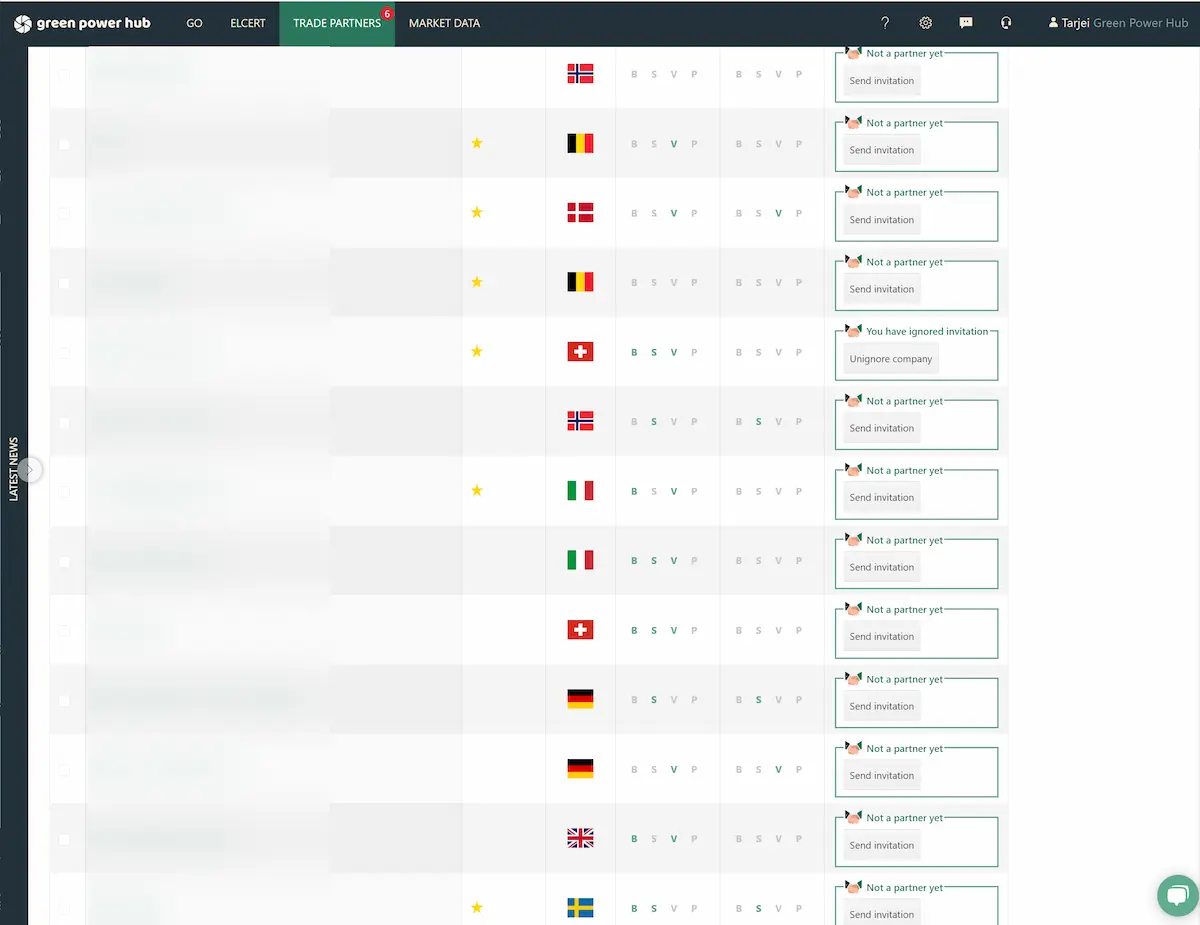
Manage your existing partners.
Actions you can perform on a partner:
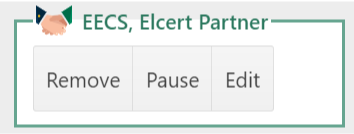
Nice, someone wants to partner with you.
You may accept or deny it. Or optionally ignore the invite.
An ignored invitation can later be unignored.
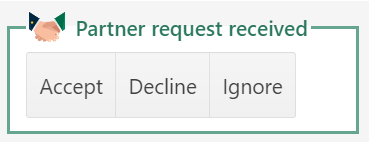
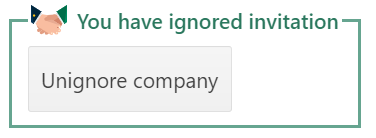
Sent invitations can be managed or reviewed from the “Sent” page.
Here you can withdraw any sent invitation.
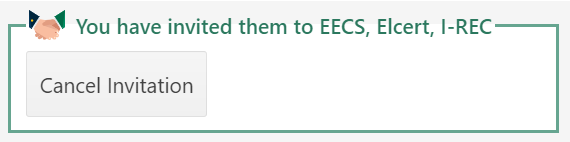
Identify partner status on trade screens
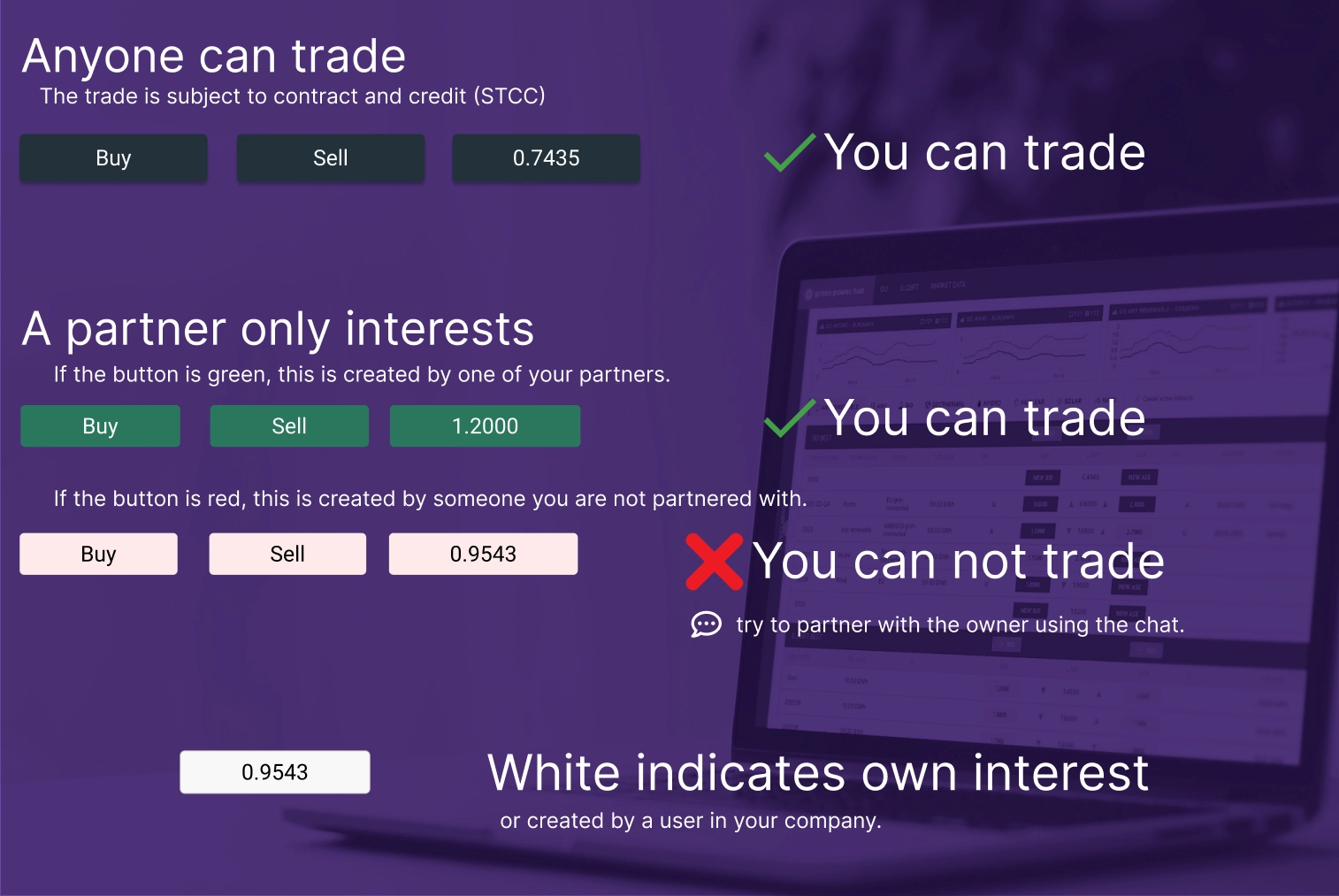
Using API, all partner features described above can be automated.
For more information, go to our developer page or contact us for more information.