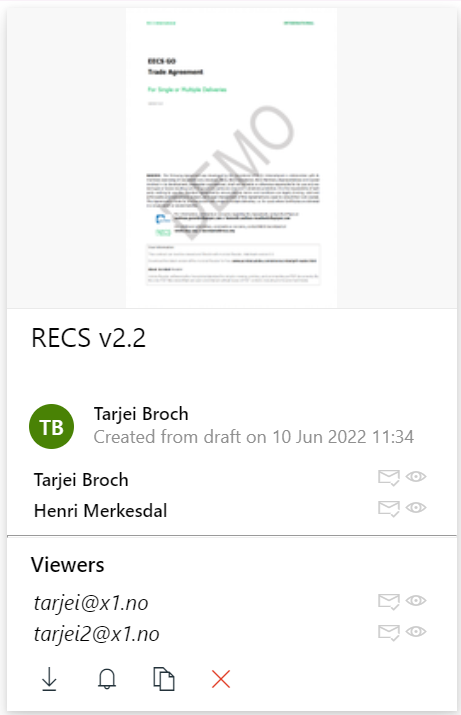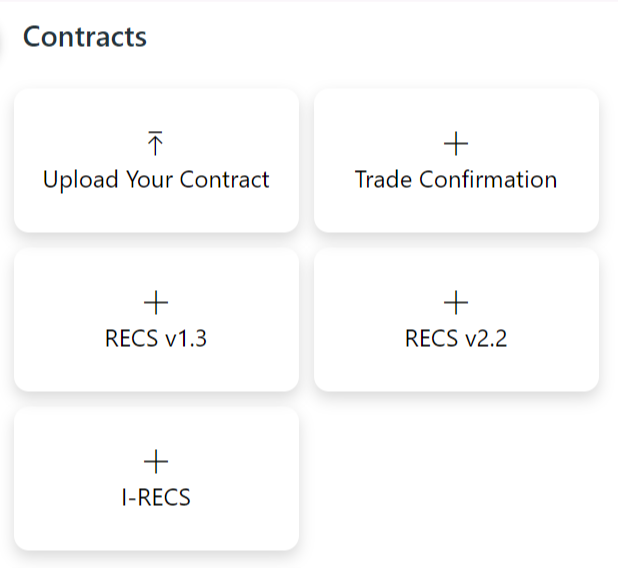Quick runthrough
Have the contract ready
Find the contract you want to use for the specific trade.
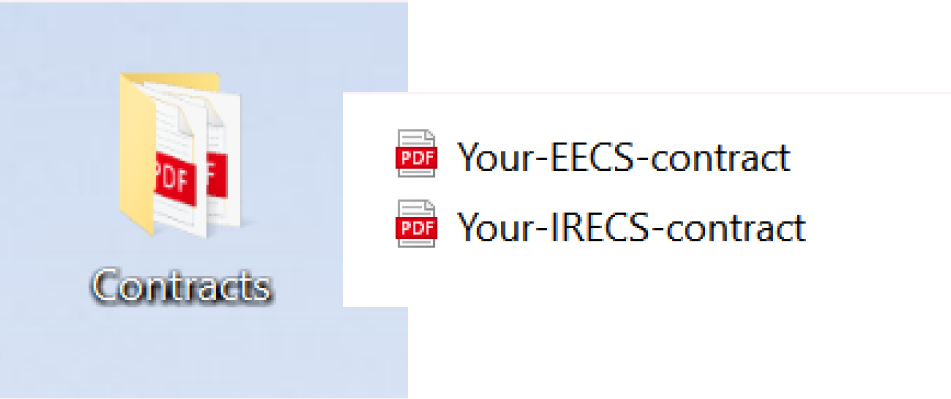
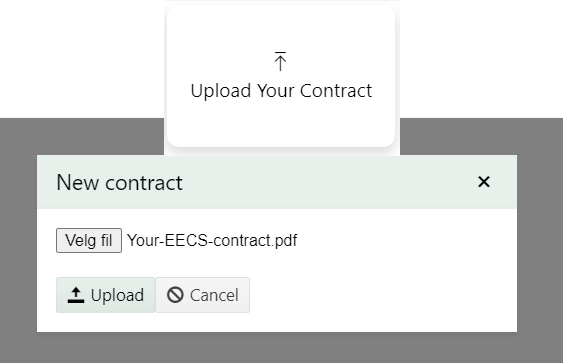
Upload
Upload the contract to the trade page.
Draft
After uploading, your contract is visible under the drafts section.
Click Submit for E-sign to start the signing process.
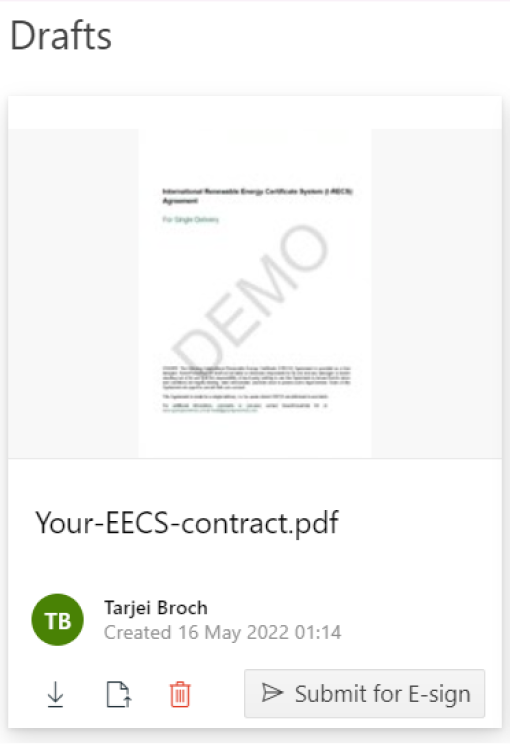

E-Sign
When sent to E-sign, all traders and signers will get an email to sign the contract.
Contract Status
You can at any point view the contract status from the trade page.
Keep track of who the signers are if they have viewed or signed the contract.
You can also send a reminder or cancel the contract signing.