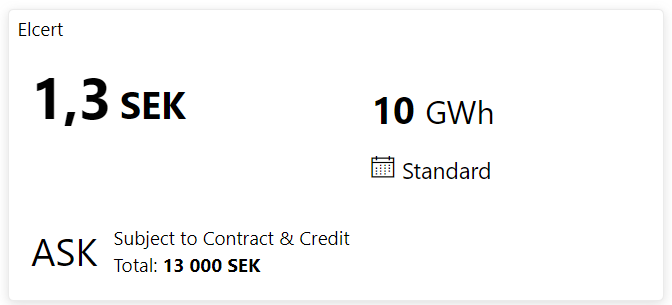Elcert trading screen
View all the live elcert interests.
Found something you like?
Quickly see all the details, trade the interest, or negotiate through chat.
Can’t find what you were looking for? Place your interest easily.
View all the live elcert interests.
Found something you like?
Quickly see all the details, trade the interest, or negotiate through chat.
Can’t find what you were looking for? Place your interest easily.

The different colors on the trading screen indicate counterparty status or tradability.
See image below for a visual representation.
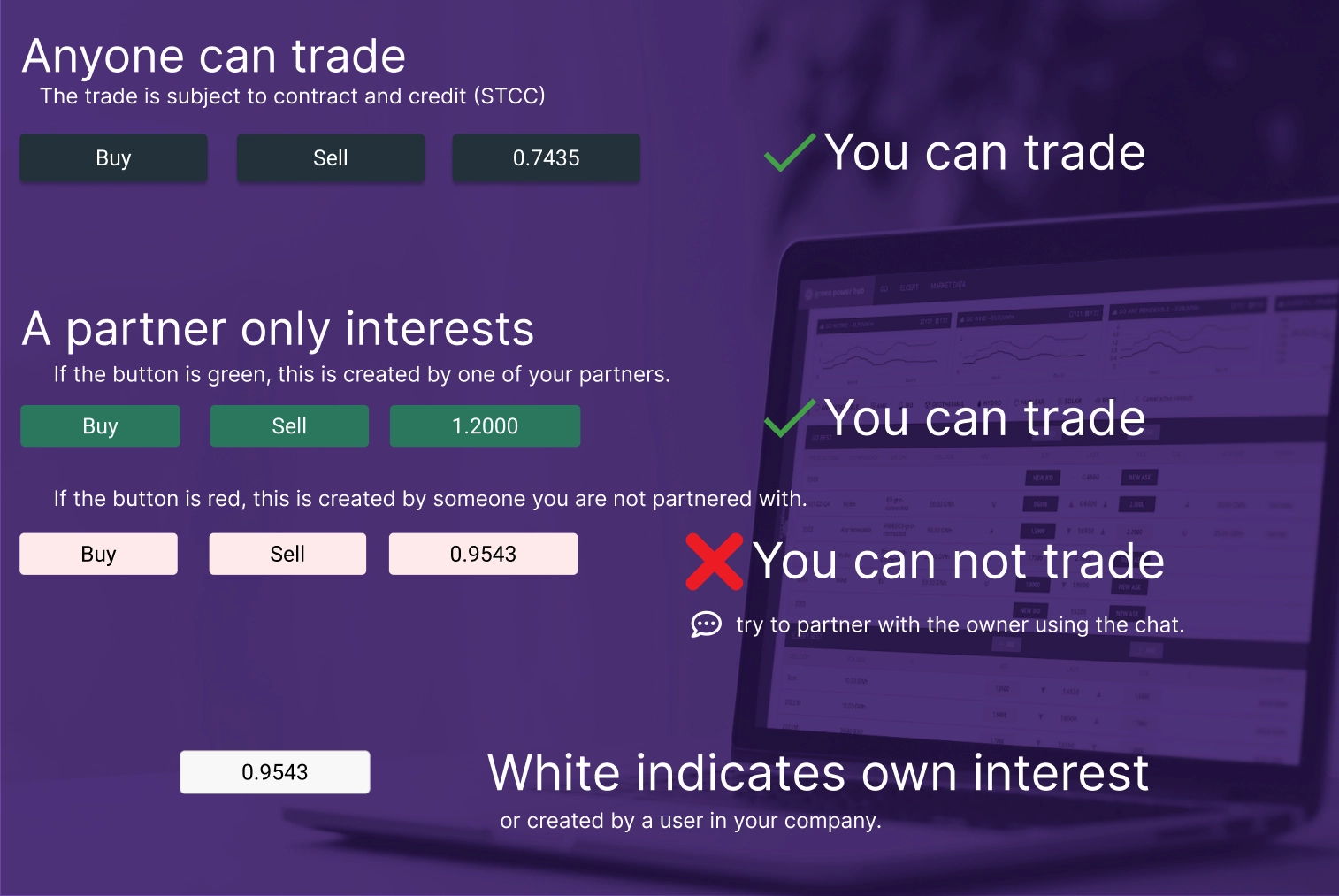
The filters lets you narrow down what you see on screen.
Filter to everything. Just your own or your companies interests.
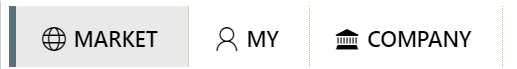

Filter by delivery type. Standard or spot.
You can filter to a specific delivery year. Or by default view everything.
The trading screen groups interest by production year.


Set the currency filter here. Most Elcert interests are created with SEK. The interest owner can freely choose currency between NOK and SEK.
The orange color on the filter indicates there are live interests in multiple currencies.
Hover or click on the price button to view all details of particular interest.
For convenience non-default values are highlighted in light green.